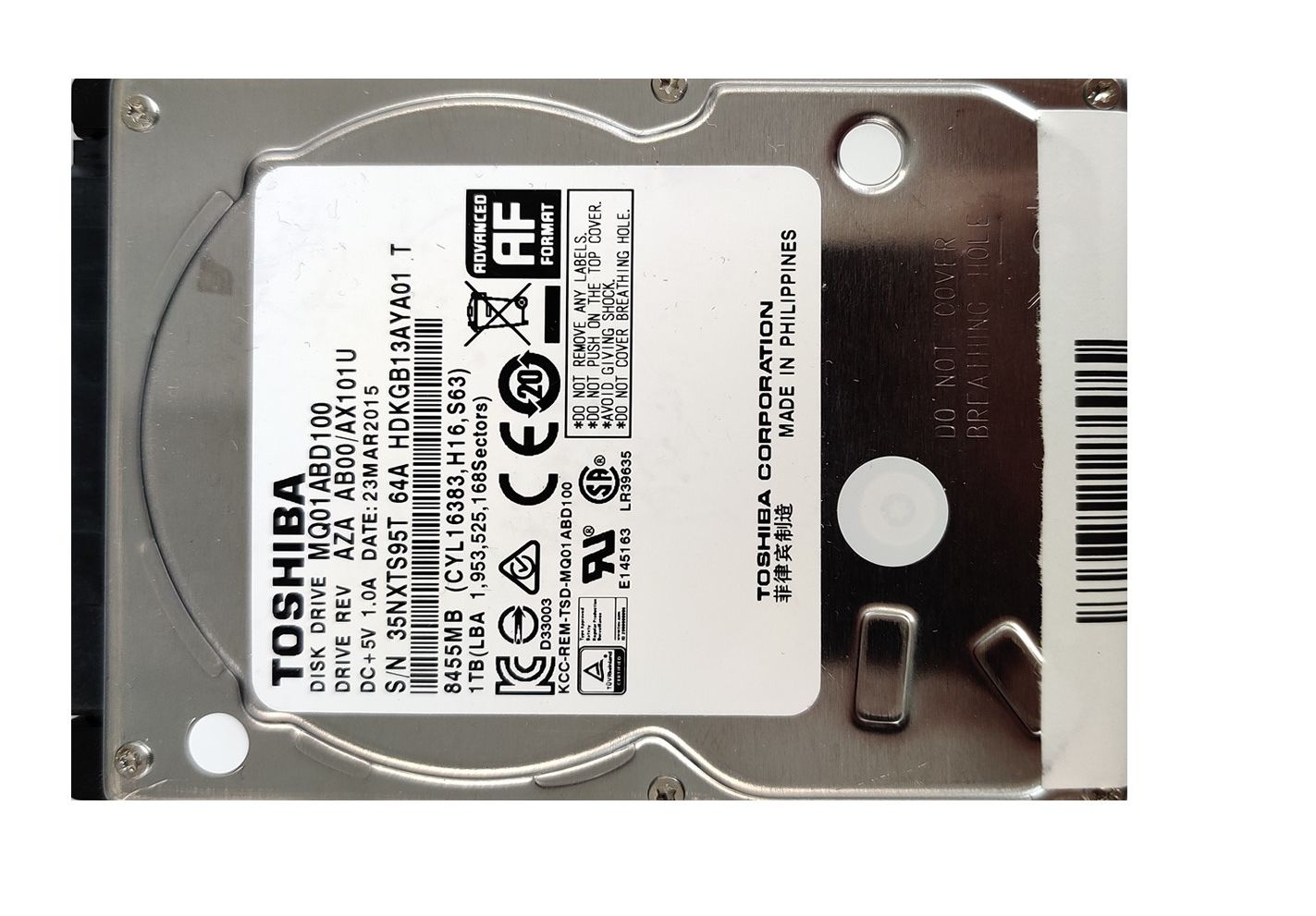External Hard Drive Data Recovery Services
At Five Star Data Recovery, we specialize in professional, reliable, and fast external hard drive data recovery services. We know how stressful it is to lose access to your personal or business data. This can happen from a corrupted file system, accidental deletion, or physical damage.
We provide a wide range of recovery options to help recover data from external hard drives of all types. This includes USB flash drives, portable SSDs, and RAID-based enclosures.
Our team in the data recovery lab in Glendale, CA, has a fully equipped facility. We use Class 100 cleanroom technology and industry-grade tools. Our experienced engineers handle everything from simple software problems to complex mechanical failures. Our “No Data, No Charge” policy ensures that you only pay if we recover your valuable files.
What Types of Drives Do We Recover?
We work with all makes and models of external hard drives, including but not limited to:
- Seagate Backup Plus / Expansion
- Western Digital My Passport / Elements
- LaCie Rugged / d2 Professional
- Toshiba Canvio
- Samsung Portable SSDs
- G-Technology G-Drive
No matter if your drive is USB 2.0, 3.0, USB-C, Thunderbolt, or network-attached, we can help recover your data.
What To Do (And Not Do) If Your External Hard Drive Fails
- ❌ Do NOT attempt to open the drive – this can permanently destroy the platters inside.
- ❌ Avoid running recovery software – especially if the drive is clicking or unrecognized.
- ❌ Avoid First AID – Some users try to fix the issue using Disk Utility (on Mac) or other built-in tools. However, if the drive has physical damage, this can make things worse.
- ✅ Safely Disconnect the drive immediately – this prevents further damage. Safely eject the drive if you can. If you can’t, shut down the computer; wait for the drive to stop spinning, then disconnect the cable.
- ✅Label the drive with any known issues – date of failure, symptoms, etc.
- ✅ Bring it to us for a free diagnosis – we’ll identify the issue safely and quickly.
Acting quickly is crucial. Continued use of a failing drive can worsen internal damage, making full recovery more difficult or even impossible.
What Types of Files Can Be Recovered?
Many of our clients worry about data recovery from external hard drives that are failing or damaged. Our data recovery tools and cleanroom processes can handle almost every file type on today’s storage devices.
Here’s a list of file types we commonly recover:
- Photos: .jpg, .png, .cr2, .nef, .psd, and more
- Documents: .docx, .xlsx, .pptx, .pdf, .txt
- Videos: .mp4, .mov, .avi, .mkv
- Audio: .mp3, .wav, .aiff, .flac
- Project files: CAD, Adobe, Final Cut, DaVinci Resolve
- ️ Archives: .zip, .rar, .tar
- Databases: .sql, .db, .mdb, QuickBooks
Even if someone reformats, corrupts, or sees your external hard drive as RAW, we can still recover your data. Each case is unique, but we have proven our results to be reliable.
We help clients recover deleted files from external drives, even if they lost the data months ago.
Real-World Scenarios We Handle
- A photographer drops a 2TB LaCie drive containing a wedding shoot. The drive clicks and won’t mount. We recovered 98% of files within 48 hours with our Expedite Plus service.
- A business loses access to an encrypted Western Digital My Passport with payroll files. We bypassed the failed USB controller and decrypted data successfully (WD Self-Encrypting Drive).
- A student spills water on a Toshiba drive with thesis and class materials. Despite circuit corrosion, we restored the files completely.
- A YouTuber loses raw video footage from an SSD drive that suddenly showed as “unallocated.” Our team completed the recovery the same day using expedited service.
Even More Frequently Asked Questions
What’s the most common reason an external drive fails?
External drives often fail because of mechanical wear, impact damage, or improper ejection. Repeated plugging/unplugging can also weaken USB ports and cause internal disconnections.
Will the recovered data be in the same structure as before?
Whenever possible, yes. We strive to maintain original folder structure and filenames. We will let you know in advance if the file system suffers severe damage. We will also tell you if the results will be in raw format (unstructured data).
Can I drop off my drive in person?
Yes! We welcome walk-ins at our Glendale lab. No appointment is necessary. You can also mail in your drive using our simple Data Recovery mail-in form online.
Why is my external hard drive not showing up?
This could be because of a bad USB connection, driver issues, or internal damage. Our engineers can find the problem and recover your data, even if your computer does not recognize the drive.
Advanced Tools and Techniques We Use
At Five Star Data Recovery, we go beyond basic software and generic repair methods. We use advanced tools that help our engineers recover data that other companies often cannot. Some of our tools and technologies include:
- PC-3000 by ACE Lab is a top tool in the industry. It lets us connect directly with failing drives at the firmware level.
- Cleanroom Environment: Class 100 ISO 5 certified clean benches for handling internal repairs without contamination.
- Head & Platter Swapping Tools: Custom jigs for precise mechanical part replacement.
- Encrypted Drive Handling: Safe processing and decryption of self-encrypting drives (SEDs).
- RAID & Multi-Disk Tools: For recovery from RAID-configured external drives or drive arrays.
These tools, along with our years of experience, help us recover data from drives that others cannot fix.
Understanding Drive Failure Symptoms
Recognizing the early warning signs of a failing drive can make the difference between full recovery and permanent loss. Some of the most common symptoms we see include:
- Clicking Noises: Usually means the read/write heads are failing or have crashed.
- Beeping or Whining: This could indicate spindle motor failure or stuck platters (often caused by drops).
- Drive Detected but Not Accessible: Often the result of corrupted partition tables or failing firmware.
- External Hard Drive Does Not Show Up: This is another very common problem. This can happen because of USB port issues, faulty cables, or damaged firmware.
- No Power: May be a bad USB bridge board, shorted PCB, or internal electronic failure.
- Slow or Freezing Performance: The beginning of a failing sector surface or impending head degradation.
If your external hard drive exhibits any of these behaviors, power it down and bring it to us. Continued use may worsen the damage.
How to Prevent Data Loss in the Future
While our job is to recover lost files, we also want to help you avoid data loss in the future. Here are our expert tips to keep your external hard drives safe and your data protected:
- Avoid magnetic exposure and physical impact at all costs.
- Use an uninterruptible power supply (UPS) during data transfers.
- Regularly back up your data to a secondary drive or secure cloud service.
- Always safely eject your drive before unplugging.
- Stop using a drive at the first sign of failure (strange noises, disconnecting, slow access).
Prevention is the best form of protection—but if anything goes wrong, we’re here to help.
Nationwide Mail-In Service – We Serve All 50 States
We accept hard drive recoveries from anywhere in the U.S. Our mail-in program is simple and secure. You can send your device to us for a free evaluation.
Here’s how it works:
- Fill out our recovery form online and package your drive securely.
- Using our pre-paid shipping label, ship it to our Glendale location using the courier of your choice.
- We evaluate your device and provide a quote (usually same day by midnight).
- We recover and verify your files—then send them back via a new drive you provide or purchase from us.
Our engineers keep you informed throughout the recovery process, from diagnosis to data delivery.
Out-of-state clients receive the same 5-star service and recovery success rate as our walk-in customers. We’ve helped users from New York to Hawaii and everywhere in between.
Understanding how data storage works and why drives fail.
To understand why external hard drives fail, it helps to understand how they store data in the first place. A traditional external disk drive (HDD) stores data magnetically on spinning platters.
A tiny read/write head floats above the surface, writing 0s and 1s to the disk—just microns away from physical contact. Because of this design, any bump or jolt can make the head hit the platter. This can damage data forever.
In SSDs (Solid State Drives), there are no moving parts. They store data on flash memory chips instead. This lowers the chance of physical crashes.
However, SSDs have a limited number of write cycles. They can also fail suddenly because of electronic or firmware issues. Both technologies, while reliable under normal use, are still vulnerable to power surges, heat, age, and accidental damage.
Understanding the technology behind storage helps our clients make better choices. It also shows why professional recovery is often the safest solution when problems occur.
How We Keep Your Data Secure and Confidential
Data privacy is one of our top priorities. We work with sensitive information every day, including medical records, tax files, personal videos, and business intellectual property. Our protocols include:
- Non-disclosure agreements available upon request
- Data stored on encrypted internal servers
- ⏳ Recovered files deleted after 7 days (unless otherwise arranged)
- ️ Full internal access control in our lab
We never outsource your recovery or send your drive to third parties. Our vetted and trained professionals handle everything in-house at our Glendale facility.
Final Thoughts
Losing access to your external hard drive doesn’t have to mean losing your data. No matter if you are a student, creative, business owner, or parent, Five Star Data Recovery can help you. Contact us today and let’s bring your files back to life—safely and securely.