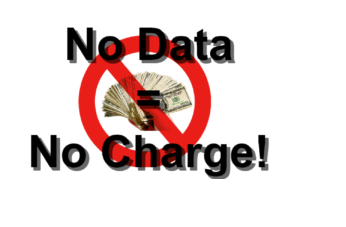Seagate Data Recovery (ST2000LM007) 2TB

In today’s digital age, data is one of the most valuable assets for individuals and businesses alike. From precious family photos to important business documents, the loss of data can be devastating. This is where data recovery services come in, and Five Star Data Recovery is one of the most trusted names in the industry.
Seagate is a leading manufacturer of hard drives, both internal and external, and their products are used by millions of people around the world. However, even the most reliable hard drives can fail, and when they do, it can result in the loss of important data. In this article, we will explore Seagate Data Recovery, including how to recover data from a Seagate external hard drive, whether data can be recovered from a clicking Seagate drive, and how to check if you have a data recovery plan on your Seagate Backup Plus drive.
Seagate Data Recovery Overview
Seagate Data Recovery is performed by trained professionals who use state-of-the-art equipment and techniques to recover data from damaged hard drives. The process involves disassembling the hard drive and extracting the data from the platters, which is then transferred to a new drive.
Data Recovery from Seagate External Hard Drive
Seagate external hard drives are a popular choice for individuals and businesses alike, as they offer high-capacity storage in a portable form factor. However, even Seagate external hard drives can fail, and when they do, it can result in the loss of important data.
If you need to recover data from a Seagate external hard drive, there are several steps you can take. The first step is to determine the cause of the failure. If the drive is physically damaged, such as from being dropped or exposed to water, it may be difficult or impossible to recover the data. However, if the drive is simply not functioning properly, there may still be a chance to recover the data.
The next step is to try to access the drive using data recovery software. There are several data recovery software options available, both free and paid, that can help recover data from a failed Seagate external hard drive. However, it is important to use caution when using data recovery software, as it can potentially cause further damage to the drive.
If you are unable to recover the data using software, the next step is to consider professional data recovery services. Seagate Data Recovery is one option, but there are also other companies that specialize in data recovery from Seagate external hard drives. When choosing a data recovery company, it is important to look for a company with experience in Seagate data recovery and a proven track record of success.
Can My Data Get Recovered from Seagate Drive if Clicking?
One of the most common signs of a failing Seagate hard drive is clicking noises. This can be a result of the read/write head hitting the platter, which can cause damage to the drive and result in the loss of data.
If your Seagate drive is clicking, it is important to take action immediately. Continuing to use the drive can cause further damage and potentially make it more difficult or impossible to recover the data.
Whether or not your data can be recovered from a clicking Seagate drive depends on several factors, including the severity of the damage and the condition of the platters. In some cases, it may be possible to recover the data by replacing the read/write head or other components of the drive. In other cases, it may be necessary to extract the data directly from the platters.
If you have a clicking Seagate drive, the best course of action is to consult with a professional data recovery company as soon as possible. They will be able to diagnose the problem and determine whether or not it is possible to recover the data.
How to Check if You Have Data Recovery Plan on Seagate Backup Plus Drive
Seagate Backup Plus drives are popular external hard drives that offer high-capacity storage and automatic backup options. Some Seagate Backup Plus drives also come with a data recovery plan, which can provide added peace of mind in case of data loss.
To check if you have a data recovery plan on your Seagate Backup Plus drive, you can visit the Seagate website (https://www.seagate.com/support/warranty-and-replacements/)and enter your drive’s serial number. This will provide information about your drive, including whether it has a data recovery plan.
If your Seagate Backup Plus drive does not come with a data recovery plan, you may still be able to purchase one separately. Seagate offers several data recovery service options for both individuals and businesses, including a pay-per-incident service and a Seagate Rescue data recovery plan.
Conclusion
Data loss can be a frustrating and stressful experience, but with the help of Seagate Data Recovery and other professional data recovery services, it is often possible to recover lost data from failed Seagate hard drives. Whether you need to recover data from a Seagate external hard drive, a clicking Seagate drive, or a Seagate Backup Plus drive with a data recovery plan, there are options available to help you retrieve your valuable data.
It is important to take action as soon as possible if you experience data loss, as the longer you wait, the more difficult it can be to recover the data. By consulting with a professional data recovery company like Five Star Data Recovery, you can get your data back quickly and easily, so you can get back to what matters most.
Related Posts
At Five Star Data Recovery, we honor a strict No [...]
Did you accidentally delete important files and now you are [...]